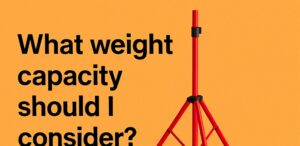At SpeakerMonitorStand, we get a lot of questions about how to choose and use speaker stands. To make your life easier, we’ve rounded up the top 10 most frequently asked questions—with clear, concise answers straight from the experts.
1. Why do I need speaker monitor stands?
Speaker stands help isolate your speakers from vibrations and allow proper alignment at ear level, improving sound accuracy and stereo imaging. Placing monitors directly on desks can lead to sound reflections and muddy mixes—stands solve that.
2. What’s the ideal height for speaker stands?
Your speakers should sit at ear level when you’re in your primary listening or mixing position. This usually means 28–42 inches high, but the perfect height depends on your chair and desk setup. Adjustable stands are ideal for flexibility.
3. Do speaker stands affect sound quality?
Absolutely. Proper speaker stands reduce unwanted vibrations and reflections, leading to clearer mids, tighter bass, and more accurate mixes. It’s one of the easiest and most affordable ways to instantly improve your sound.
4. What material is best for speaker stands?
High-quality stands are typically made of metal (steel or aluminum) or wood composites. Metal stands offer better stability and durability, while wood can offer better acoustic resonance. Look for stands with built-in dampening features.
5. Are isolation pads necessary if I have stands?
It depends. Many speaker stands already come with isolation mechanisms like foam or rubber pads. However, if your stand surface is hard or transfers vibrations, using isolation pads can further enhance clarity and prevent resonance.
6. What weight capacity should I consider?
Always check your speakers’ weight and choose stands that support at least 20–30% more than that. For example, if your monitor weighs 15 lbs, look for a stand that supports at least 20 lbs for safety and stability.
7. How far should my monitors be from the wall?
As a rule of thumb, keep your monitors at least 6–12 inches away from walls to reduce bass buildup and reflections. If you’re using rear-ported speakers, leave even more room for proper airflow and accurate bass response.
8. Can I use speaker stands on carpet?
Yes—but make sure to get stands with spikes or carpet discs to maintain stability. Without these, your stands may tilt or wobble, compromising both safety and sound alignment.
9. Are desktop speaker stands good enough?
Desktop stands are a great budget or space-saving option, especially for small setups. While they don’t offer floor-level isolation, they still help with tilt adjustments and height correction—much better than placing speakers flat on your desk.
10. How do I position my monitors on stands for the best sound?
Use the equilateral triangle rule: your two monitors and your head should form a triangle with equal sides. Tilt the monitors slightly inward so the tweeters point toward your ears. This ensures a balanced stereo field and accurate imaging.
Ready to Elevate Your Sound?
Speaker stands may seem simple, but choosing the right ones can transform your audio experience. Whether you’re mixing, gaming, or just enjoying your favorite tracks, properly positioned monitors are a game-changer.